Buyer Center
My Orders
My Inquiries
My RFQ
Account
Favorites
Submit RFQ
Seek a Solution
Supplier Center
Supplier Center
RFQ Market
Order Management
Inquiry Management
RFQ Quotes Management
Customer Management
Register as a Supplier
Register
Log In
Buyer Center
My Orders
My Inquiries
My RFQ
Account
Favorites
Submit RFQ
Seek a Solution
Supplier Center
Supplier Center
RFQ Market
Order Management
Inquiry Management
RFQ Quotes Management
Customer Management
Register as a Supplier
Register
Log In
Cancel
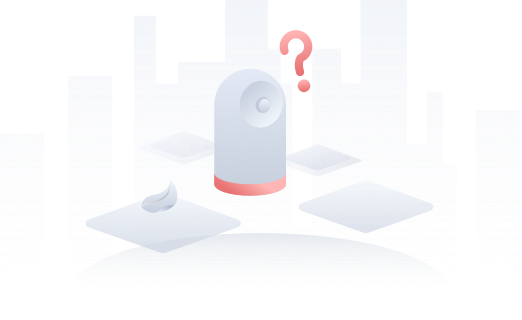
Product does not exist!
Marketing Cooperation
Business Cooperation
Customer Service
Media Inquiry
© 2024 Tuya Inc.