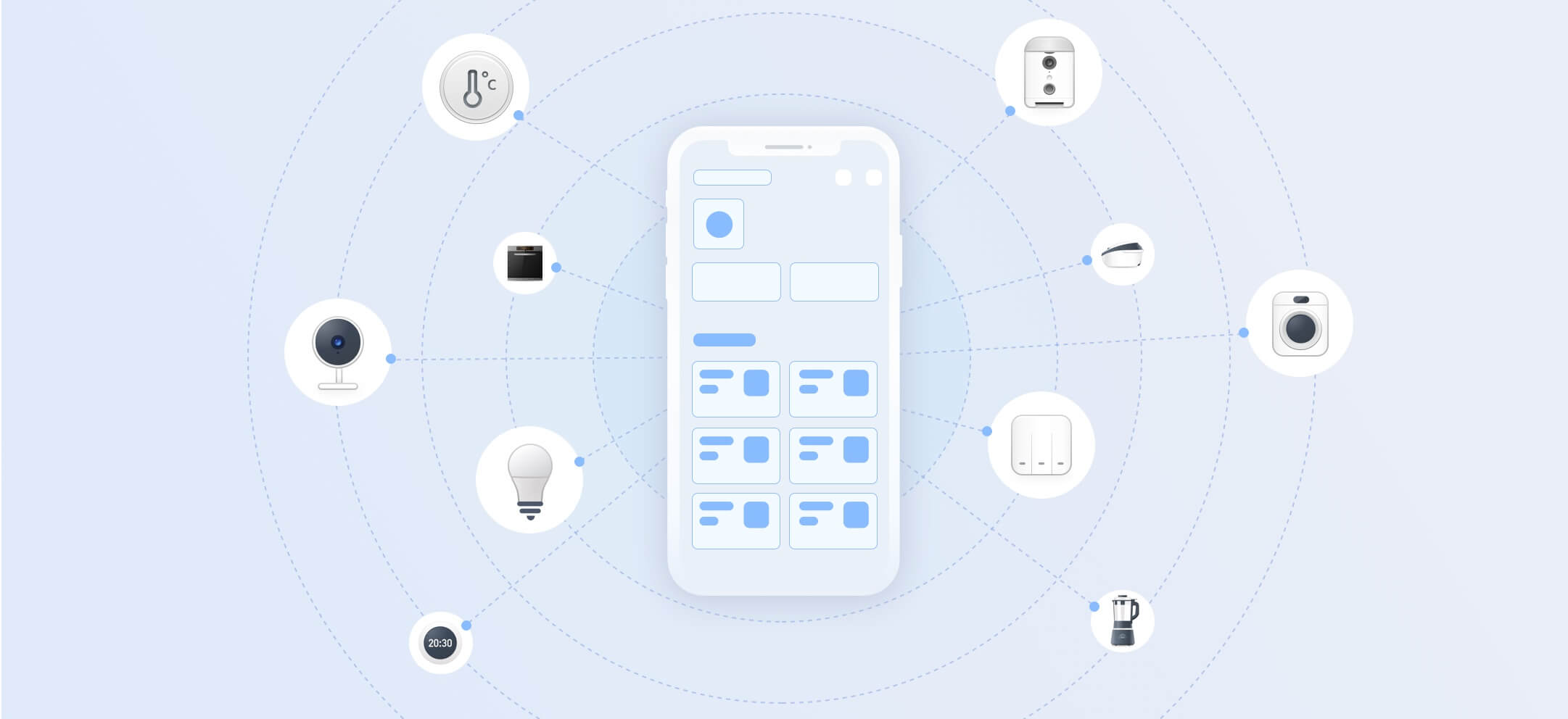Multi-Function Gateway
Product model:T3 Pro
Protocol:Wi-Fi,Zigbee
Sales Area:North America,South America,Europe,Japan and South Korea,Southeast Asia,Middle East,Africa,Australia,Other
Certification:CERoHS
Product Parameters
2. With routing-level SOC solution, it brings more stable Wi-Fi communication;
3. With built-in IFTTT structure, it realizes local scenarios and work normally even when the network is disconnected;
4. With built-in security guard mode﹐ it supports warning delay and alarm delay;
5. Built-in log management system, which can locate problems remotely and facilitate remote maintenance
Value-added Services
Tuya provides a series of service capabilities to help brands quickly complete the product intelligent、sales intelligent and service intelligent.
Online Control Panel
The control panel is used to display and execute product functions. Users can control smart devices through the panel remotely.

This picture is an example of a mobile phone control interface. If you want to experience how the mobile phone controls this product.
Please use the "Smart Life" App to scan the QR code.
Smart Life-Me-Top Right Corner
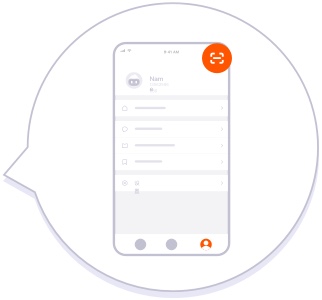
Download Now.

Method 1
Scan to Download

Method 2
Search Smart Life in App Store or
Android App Store to Download
Configure Device Panel
After OEM products,you can design and develop panels as needed,or you can use a wealth of custom components to configure beautiful and easy-to-use panels.